It was announced that the Adelaide Retro Computing Group meeting in December would be a DOS themed meeting called Doscember. A few years ago I setup a Pentium 200MMX as my ultimate MS-DOS machine for running demos on the PC from the peak period for this in the 1990's.
I decided to delve a little deeper and find out what else I could do with the setup to show at the meeting. I was surprised at what else you can run under MS-DOS!





Next I got more ambitious and setup Web browsing via a graphical DOS web browser called Arachne.
Having DOS USB support setup on my PC makes transferring files a lot less painful, although you do need to use small capacity USB drives to have them readable under MS-DOS. Mine is 512MB and works well.
I got to work installing Arachne Web browser on MS-DOS:
Having a VESA 2.0 compliant video card (Tseng Labs ET6000) for demo use is also useful when using the Arachne web browser, as it opens up higher resolution higher colour screen modes to use when web browsing under MS-DOS.
I selected 1024x768 2MB HiColor, as my video card is 2MB and that is the limit. The browser initial setup is very intuitive and easy to setup.
It makes the changes needed to the auto exec.bat and creates a a.bat shortcut to run the browser at any time from MS-DOS (with the networking run first of course):
You have a few options for setup, but since I have a packet driver installed for MTCP, this part was straight forward.
Setup is now all done.
I didn't bother with email setup, but it is pretty cool that this is possible under DOS too! Arachne has a lot of cool functionality which I need to explore further later on!
As you would expect, DOS application web browsing is quite limited by the support of SSL certificates and many modern web browsing functions that simply are not supported in DOS. You can though use some useful online web sites like theoldnet.com that translate complex sites into something a more simple web browser like Arachne can process:
Next thing I played with was playing MP3 files in DOS. Yes, you can do this! Using a program called MPXPlay, I could playback MP3 files in DOS - it plays module files too:
Here are some MP3's playing under DOS. I did have to shorten the file names to 8.3 format first of course, which is a bit tedious.
On MS-DOS I generally use Cubic Player for module playback, and it is still an awesome program for doing that.
It has lots of different views, showing the live patterns, instruments, equalisers, and more.
This mode does some funky realtime stuff to show the patterns of the audio output - to me it just looks cool.
I also learnt how to load a CD Player TSR (Terminate Stay Resident) programs that allows me to play and control an Audio CD from MS-DOS while doing other things in DOS!
To do this, it uses a one line strip of information, which you can choose where to locate on the screen:
Here is a close up of it - you can control whether the strip is visible or not (the CD keeps playing even when it isn't), and bring it up with a hotkey to control the CD again - Play/Stop/Next/Previous):
Very neat, and it shows the track number, play time and remaining time too!
Next thing I had to try out was Adobe Acrobat Reader for DOS!
I downloaded the original floppy disk images, wrote them out from the linux PC to a USB connected floppy drive so I could install them on my MS-DOS PC.
Adobe Reader for MS-DOS has an impressive GUI:
And yes, it displays PDF files under MS-DOS!
I then found out that the famous After Dark screensaver from MacOS was actually ported over to MS-DOS as well!
The things you find out! Completely useless in my opinion, but kinda fun to play around with - it has sound too, and kicks in after a few minutes of inactivity:
Back in the day, when I had my old MS-DOS machine, I used to run Windows for Workgroups on it and ran MS Office 4.3 on it for my assignments.
The MS-DOS version of Microsoft Word was very basic, and Excel didn't exist at all (they had an earlier product called Multiplan for DOS). In the DOS era, Word Perfect was king.
I tracked down the ten (!) disk installer for Word Perfect 6.2, and wrote out the floppy images again to install it on my MS-DOS PC:
I never used this program under DOS, so I was curious about it:
The installation is long and complex, and takes a while to complete.
Eventually though, I got it installed:
This version of Word Perfect can run in the traditional text only mode, or this rather fancy WYSIWYG GUI version - you can customise to add lots of buttons to the interface too:
Here is the boring text mode - who wants to use this...
Moving on, I also got MIDI files playing back nicely on my MSDOS machine thanks to MegaMID player:
Most of all though, I enjoyed finding out about new software and functionality I didn't know MS-DOS could even do, and to get it working on my own machine was very satisfying!
Hopefully it inspires some of you to do your own MS-DOS PC projects!




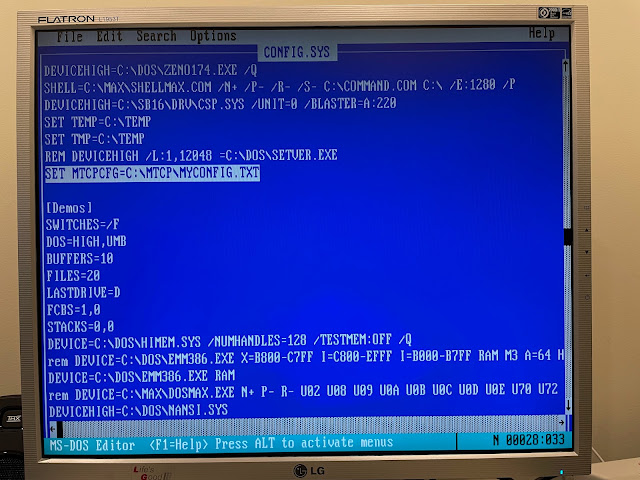



























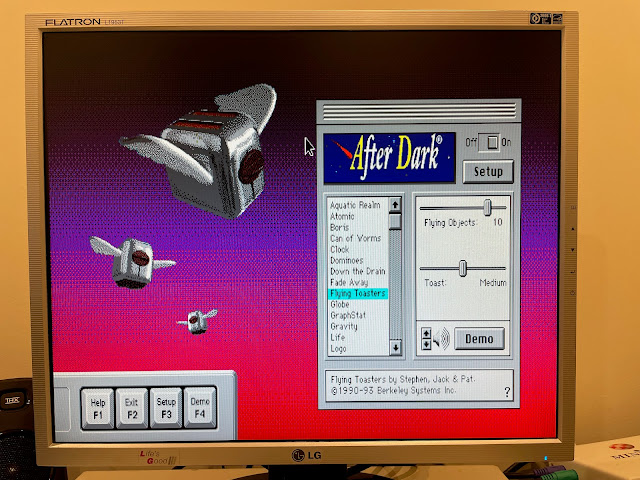






















Hi! Lot of interesting DOS applications here. I follow your blog since some years, but I guess is my first comment.
ReplyDeleteLove that colorful, detailed UI from that old music players. At the limit of the low-res screens from that time. Now instead we have that boring bland 'minimalistic' ones...
Great writeup, thanks for sharing!
ReplyDelete