It's been a while since I covered happenings in the AmigaOS 4 world, so I thought it was about time to fix that and give my AmigaOne X1000 system some much needed love!
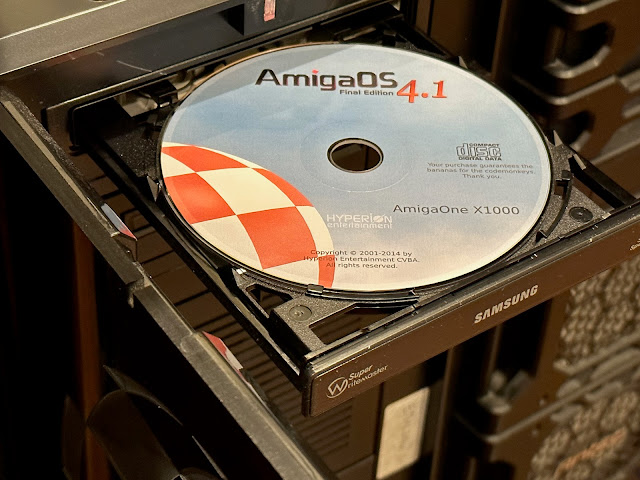


Once they did arrive, I decided to install Enhancer 2.2 from CD first.
I have covered the installation of Enhancer previously in this blog, so I will mostly gloss over it here.
There is a lot of tools, drivers, applications and more included in the Enhancer 2.2 package. It takes a while to install as a result, so get a coffee. :-)
As you can see, the changes in this update are extensive, and covered in the installer so you can review.
I got on with the installation.
The installer asks if you want to backup files to be over-written in case you want to get them back later - definitely a good idea.
As you can see, I have done it quite a few times...
As mentioned there is a lot to install here in Enhancer 2.2.
Here is the high level of each section of the installer, so you can see what is being installed with Enhancer 2.2 - it is a long list indeed!
Eventually it completed installation and we need to reboot.
With Enhancer installed, and reboot completed, I then put in the DV Player CD first, keen to run the installer.
Except, errr, there isn't one. I had to manually copy the contents of the CD to my hard disk.
I really think this should really have an installer considering it is a commercial product...would be nice to have the installer also associate video files to the program, so you can double click on video files in Workbench drawers to launch direct into DV Player. Just saying..
Anyway, I previously purchased and used an older version of DVPlayer for AmigaOS 4, before it was bought by A-Eon, and subsequently updated in 2021. Sadly no upgrade pricing for previously registered users.
The updated v54 version DV Player interface is nice enough (see below), but unchanged from the original version I bought, and so it looks a little dated in 2022. I would have thought it would be updated also to use standard AmigaOS 4.2 MUI GUI elements as per other A-Eon applications and tools, but it seems not as yet.
As you can see below, this version 54.7 was released in September 2021, but I only bought it in November 2022, so I am a bit late to try it out!
I went to run a MP4 video through DV Player and immediately hit issues as below.
I then realised I needed to have the latest Enhancer 2.2 installed with the Radeon v5 drivers in order for it to work! I should have read the documents in the CD first.
I was still running an older version of Enhancer with v2.22 drivers, and therefore older drivers that don't work with the updated DV Player. I checked A-Eon's Updater program to confirm my version was outdated.
A sheet in the box with DV Player (like Enhancer has) alerting people to the minimum system requirements to use it would be handy and avoid a lot of grief and frustration. Did I already mention an installer should be included too??
A-Eon announced and released these new Radeon V5 drivers for AmigaOS4 in 2022, which support the post southern island R7 chipset graphics cards, for example the ATI Radeon R9 270X and R9 280X graphics cards. Previously R7 was the maximum supported. The drivers also support hardware accelerated playback of video.
Mind you, the "new" R9 graphics cards being supported with this v5 driver are from 2013, so we are still a long way behind. But any step forward in graphics card compatibility is a good step forward for AmigaOS 4 - and of course being this age makes the graphics cards cheap to obtain.
Given the requirements for DV Player to have v5 drivers, I then proceeded to purchase the RadeonHD v5 drivers from AmiStore. I selected the X1000 version since it is for the X1000.
This is just my opinion, but expecting people to buy multiple versions of the graphics driver for multiple AmigaOS systems they have seems a little unfair, but it is A-Eon's choice. No upgrade or bundle pricing either by the way...
I have a X5000 and Sam460 also, but given the cost of the v5 driver, plus buying Enhancer 2.2 which is a pre-requisite, I chose to only get the v5 driver for one of my systems at this stage to see what benefits it gives over the current Radeon HD v2 drivers I am using.
In the past I used to be able to purchase tools, drivers, applications and games from within AmiStore and use the Odyssey web browser on my X1000 to pay for it via PayPal, but with recent changes to the PayPal website, it sadly no longer works with Odyssey on the X1000.
This means I needed to select Email link option on checkout in AmiStore, login to AmiSphere using my Mac, and complete the payment on there, while leaving Amistore still running where it was for the checkout phase.
After payment is complete, Amistore updates the status to purchased, and I could download the files as usual. AmigaOS 4 seriously needs an up to date modern featured web browser in 2022.
I am still waiting for my newer Rx graphics card to arrive, but as per the Readme instructions with the Radeon HD v5 driver (above), the driver should be installed before this new card is installed.
I then ran through the installation, which worked fine. A reboot is needed after this.
After the reboot was done, I can run Updater and see that my Radeon HD v5 driver is up to date now.
I then ran the new DV Player again and confirmed it is able to play videos now.
I picked lower resolution videos to start with, just to make sure they worked.
M4V and MP4 videos worked ok, as long as they were 720p or less.
Running two videos in multiple instances of DV Player didn't work well - the second video was unable to keep up.
Playing 1080p videos didn't work well in DV Player at all - long periods of blank screen, horrible stuttering and the whole system ground to a halt, the mouse barely able to update its location every few seconds at best. Online comments bare this out, and the information provided also indicate 720p is the limit.
Seems weird to be limited to 720p..
With Altivec extensions in use by Live for It MPlayer builds on AmigaOS4, I could already playback 720p on the X1000 (without the new v5 drivers) using the old Radeon HD v2.4 drivers back in 2014...
Perhaps v5 is mainly needed for X5000 owners that don't have altivec (that X1000 has) to help accelerate video playback?
I run MorphOS on my X5000 so I can't try the new card on the X5000 without rebuilding it for AmigaOS4 again, and besides, I then have to pay for another Radeon v5 driver just for the X5000 since I have to buy another driver for every system...
</begin small rant>
AmigaOS 4.1 Final Edition - Possibly the only system in 2022 where we have to pay third party vendor for each version upgrade of device drivers, simply because the original developers are (for whatever reason) not officially updating the graphics drivers (and other parts too) any more.
Seriously the whole situation needs to be re-worked, perhaps along the lines of ArcaOS subscriptions. With ArcaOS, users pay a yearly subscription fee and get all updates included. No extra costs. You could even have a higher level tier to include applications and games from AmiStore and others compiled into Amiupdate or similar to deploy. You know, like Playstation Network tiers, etc.
Developers of other niche operating systems have been doing this for years on low volume platforms to keep development going. Simple solution that doesn't involve any lawyers - what are they waiting for?
</end small rant>
Here is my Southern Islands R7 250X 1GB graphics card below that is currently in my X1000:
Out of curiosity, I have ordered a higher spec R9 270X graphics card on Ebay, one of the new Rx cards now supported with the Radeon HD v5 drivers, to try this out again. The gfx card cost me less than the v5 driver for the X5000 would have....
Doing this purchase should then free up the 250X card above to use in the X5000 in the future should I decide to convert it back to AmigaOS 4. (unlikely at the moment I have to say)
The reason for this is because Southern Island graphics cards can't be used with MorphOS sadly, which makes running MorphOS or AmigaOS 4 an "one or the other, not both" proposition on the X5000. You have to use a much older card to work with MorphOS.
I will circle back to this new card installation in my X1000 and it's performance later in this blog post when I receive it.
Next up, I tried out the latest Mace Defense game released in 2022 for AmigaOS 4.1 Final Edition by Entwickler-X. If you have played Swamp Defense 1 or Swamp Defense 2 (click for reviews) on AmigaOS 4.1 before, the style of gameplay is very similar.
This game requires Warp3D Nova on your system, included with A-Eon's Enhancer 2.2 package.
Actually, I like the use of MACE style elements from the MACE shoot em up game released a few years back on AmigaOS 4.1, it makes the Defense series game feel more modern.
You slowly unlock battlefields as you progress through the game
If you have some money, you can do some upgrades in the shop.
The first time you start into the game, Mace Defense gives some useful quickstart instructions on placing your defensive tower weaponry equipment to get you going.
The enemies appear from the left side of the game screen and work their way to the right side via the path. Your trash is to kill them all by placing your weapons in the right places.
I start adding turrets and other devices that slow the enemies progress, making it easier to pick them off with other weapons you have placed.
You can upgrade your placed weaponry, or replace it with others, but you have a finite amount of credits available so you need to plan it out carefully.
I got through the first battlefield and 10 waves of enemies mostly unscathed.
I can then proceed to the next Battlefield in the game.
This is an enjoyable game that is easy to get into, but tough to master. The waves get more difficult, with harder enemies that require more shots to kill. Graphics are nice, though not as impressive as Spencer was.
It is good fun though - and certainly worth playing!
The bottom bar which you can bring up with the mouse over the bottom of the screen enables you to select other weaponry to use, based on if you have enough money and if the item is unlocked yet.
The big boss at the end of the series of waves is definitely tricky.
But, you quickly learn what you need to do...
I know Entwickler-X are working on another new AmigaOS 4.1 game at the moment called Super Star Blast, and I am very much looking forward to it.
Let's move on from AmigaOS 4.1 gaming now as the new card has arrived.
I ordered a second hand Radeon RX270 PCI-e graphics card from Ebay for AUD$70 to try it on, and it has finally arrived this week so I can try it out with the new v5 drivers I installed earlier.
Here is a closer look the Radeon HD R9 ASUS 270X PCI-E graphics card with 2GB memory. It has Display port, HDMI and two DVI outputs (DL and I types):
Definitely feels more modern than the 250X card I have in my X1000 at the moment. It is also a lot bigger, well over twice as big!
Close up of the ASUS R9270X-DC2-2GD5 model number of the card so you know what model card I bought exactly.
Before I dive into the installation though, a little history.
The Radeon HD drivers v2/v3 drivers from A-Eon improved the situation enormously, as it supported the newer R7 Southern Island chipset ATI Radeon PCI-e graphics card under AmigaOS 4.1.6 and 4.1 Final Edition. I picked up a compatible Sapphire Radeon 7750 1GB DDR5 PCI-E card at the time to run with my AmigaOne 460CR system (my X1000 was being repaired at the time)
I remember when this support came, and it was exciting to see the graphics capabilities opened up with this support.
It extended even further especially once OpenGL ES 2 support for games came with the Warp3D Nova and Warp3D-SI bridge for legacy 3D gaming support for Southern Island graphics cards. Spencer was one of the games for AmigaOS 4.1 to take advantage of the new features of Warp3D Nova. There are some Linux game ports released I covered also that also use it.
It is this adding and adding of extra functionality via extra add-ons and breaking (and then fixing) legacy Warp3D compatibility that got really confusing. Whilst great to have this extra functionality, the requirements needed for the AmigaOS 4.1 Final Edition system to use them became more and more difficult for the average person to follow.
Hans worked on the Radeon HD v5 driver and provided a post on Amiga world recently that explains all the different features and versions. It helps make better sense of the situation, but it is still a confusing situation with so many different concepts to understand and the gfx card and system requirements for them all.
But now in 2022 we have new Radeon HD v5 drivers from A-Eon, which extend the Radeon HD PCI-e graphics card support to include some of the later Rx cards like the R9 270X and 280X, and provides support for GPU hardware playback of videos.
This new v5 driver is being sold as a standalone purchase, and platform specific, so you have select X1000 or X5000 as the target system. The driver is not cheap, but then the work to develop it was substantial also.
Confusingly though, you still need to purchase the latest A-Eon package of Enhancer 2.2 also, along with having AmigaOS FinalEdition (with Update 2) as some of the components needed to use Radeon HD v5 drivers are included in Enhancer 2.2.
As with the original v2/v3 drivers, there is no legacy Warp3D support currently working with Radeon HD v5 drivers. We have to wait for a future Warp3D-SI bridge to correct this. In the meantime there is a "hack" to get some of the games working, which I will show later on.
Here is my old 250X card in the X1000:
I removed it and installed the 270X card. Definitely bigger! It also needs both PCI-E power connectors installed, unlike the 250X.
Of course, I have already installed Enhancer 2.2 and the Radeon v5 driver earlier in this blog post, so all things being equal, it should work right?

I have read stories that people can't even see anything on the X1000 with a RX card (not Rx) installed without changing CFE settings and adjusting jumpers I definitely will never touch again .
Luckily for me this didn't impact me in 2022 trying a R9 270X card on as it was listed on Hans website as tested and working.
But that said, I did have fun playing with the new games and applications released for AmigaOS 4.1 Final Edition this year. I look forward to seeing more for my X1000 in 2023!

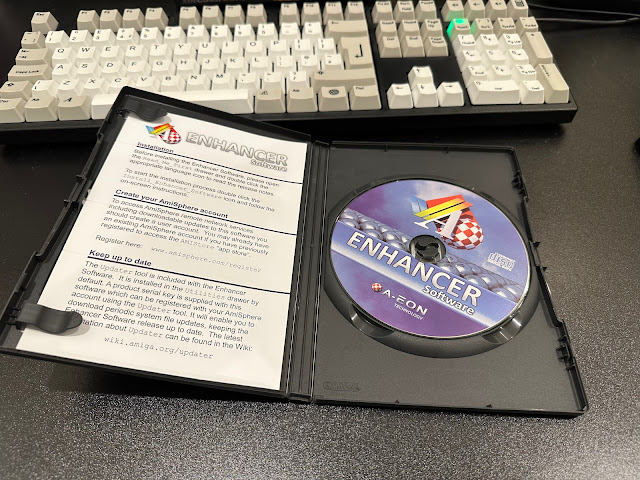


























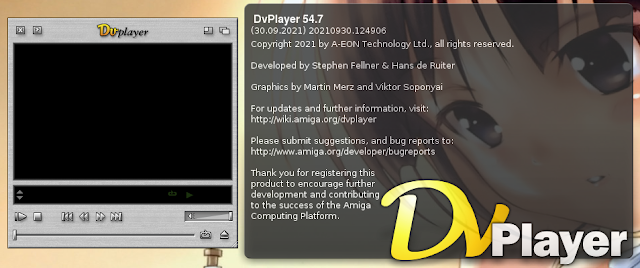


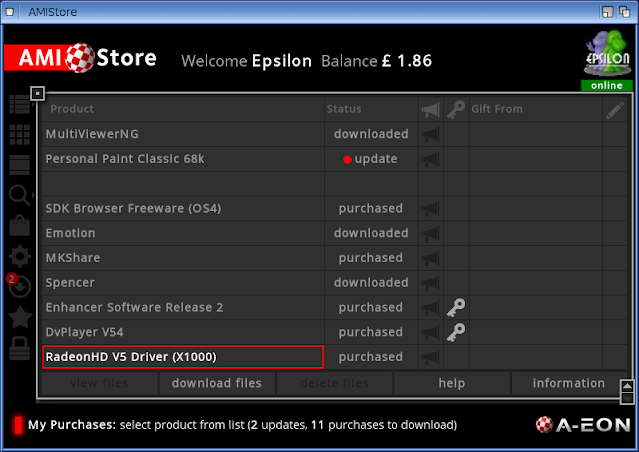

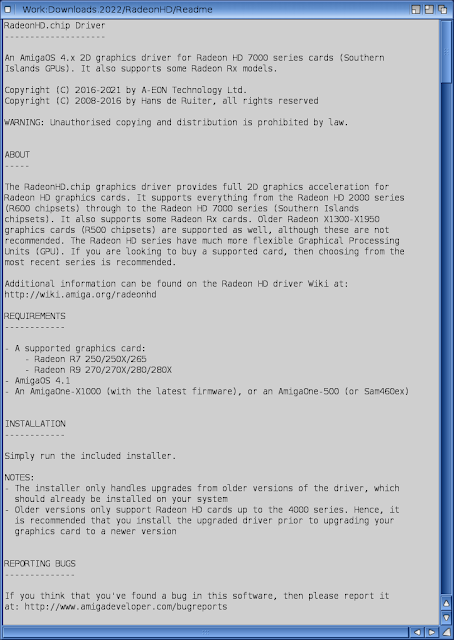


























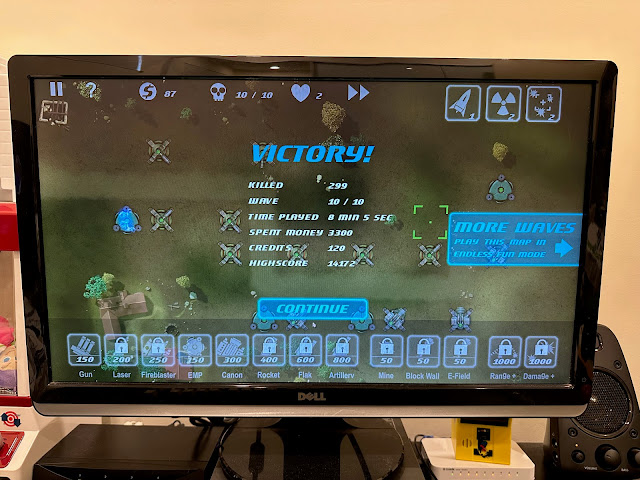
























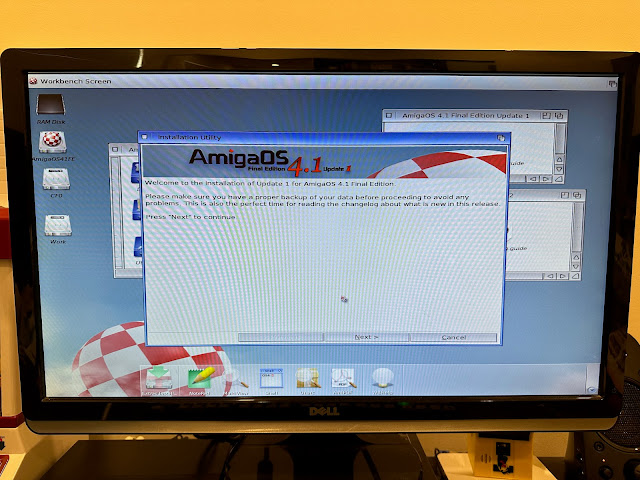









































Thanks Epsilon for as always very detailed and informative blog entry. We have reported about it just like about your magazine review. The only thing which is not quite clear here: you took a screenshot of DvPlayer 54.7, but the latest is 54.9 (as in your update screenshot). Did you install that? Thanks, Daniel
ReplyDeleteHi ! Good read, but i feel i need to help to clarify some things: RadeonHD drivers handle HD video cards, and even V5 driver can't handle 1080p videos on any HD card. If you want 1080p with hardware acceleration, then only RadeonRX can handle it, for which, you use absolutely different driver : not RadeonHD, but RadeonRX (currently 2.11 version). But there is a drawback, you can't that “easy” use RadeonRX on X1000 : the UBOOT menu will be missing. So you had to do some steps to make RadeonRX to work on X1000 (they explained on amigans and on os4welt forums). Then you will have 1080P working on X1000. With RadeonHD cards and RadeonHD drivers you out of luck with.
ReplyDeleteNext thing which i need to clarify, it's about old Warp3D classic support: If you use RadeonHD card, you then need to use Warp3D SI driver for (another thing to buy from aeon, yes). And together with it usuall minigl 2.24 from os4depot. Do NOT use minigl4gl4es : it's really a hack, dirty one, and very buggy one. You will have hard times with. Minigl4gl4es was just in-the-middle help for RadeonRX users (not RadeonHD users). But now, NovaBridge library out (Again, another purchase from AEON, yes), which handle classic Warp3D fine on both RadeonHD and RAdeonRX cards, and again, with usuall MiniGL 2.24, no use this minigl4gl4es hack ever :)
At the end, need to note (but it's too late) : no one should today use RadeonHD cards on amigaos4 or buy any v3 or v5 or whatever drivers. They were f..ed up a bit with V5 , and can't make 1080p working with. So, instead you need RadeonRX graphics card, and RadeonRX driver, and everything will be fine. But i know, kind of too late :)
A very interesting and detailed report. Thank you!
ReplyDeleteI am happy to read, that you also have planned a post about ignition and his add-on's. Let me know, if you need any support. ;-)